首先是上来先打开Linux子系统支持。
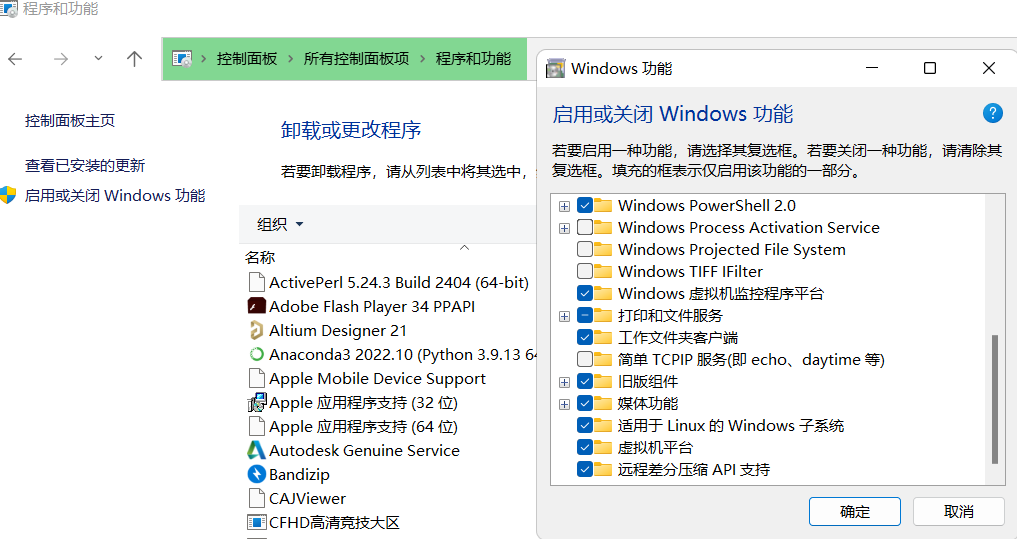
Hyper-V,适用于Linux的Windows子系统,虚拟机平台打勾
打开Hyper-V以后锐捷用不了
dism.exe /online /enable-feature /featurename:Microsoft-Windows-Subsystem-Linux /all /norestartdism.exe /online /enable-feature /featurename:VirtualMachinePlatform /all /norestart上不了网可能是Hyper-V开了手动代理,但具体不清楚,可能要手动关。

然后去这里下载WSL2支持:https://wslstorestorage.blob.core.windows.net/wslblob/wsl_update_x64.msi
好像在微软商店也可以。
然后微软商店弄个Ubuntu,下载打开。
然后在VSCode里面装个WSL插件,连接一下服务器
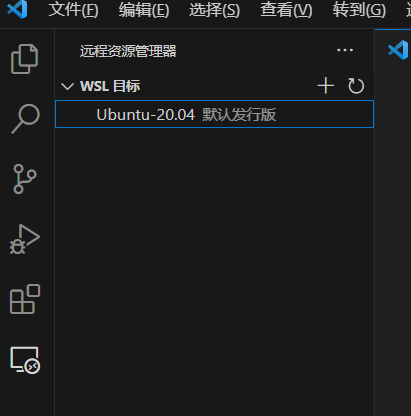
然后弄个清华源。
ubuntu | 镜像站使用帮助 | 清华大学开源软件镜像站 | Tsinghua Open Source Mirror
然后更新git信息
git config —global user.name “DidUSeeMyElk”
git config —global user.email “1035603730@qq.com”
然后是ssh密钥
ssh-keygen -t rsa -C “1035603730@qq.com”
然后放到github
然后安装anaconda
Index of /anaconda/archive/ | 清华大学开源软件镜像站 | Tsinghua Open Source Mirror
wget https://mirrors.tuna.tsinghua.edu.cn/anaconda/archive/Anaconda3-2023.03-1-Linux-x86_64.sh
bash Anaconda3-2023.03-1-Linux-x86_64.sh
不断回车
遇到用户协议按一下q
vim ~/.bashrc
在最下方加入export PATH=”/home/elk/anaconda3/bin:$PATH”
然后esc,:wq
source ~/.bashrc



